開発環境構築
開発環境の構築はこちらを参照。
Java Card Hello World
このプログラムはHello Worldというよりは、Echoプログラム。
Source Code
/** * Copyright (c) 1998, 2017, Oracle and/or its affiliates. All rights reserved. * */ /* */ // /* // Workfile:@(#)HelloWorld.java 1.7 // Version:1.7 // Date:01/03/06 // // Archive: /Products/Europa/samples/com/sun/javacard/samples/HelloWorld/HelloWorld.java // Modified:01/03/06 12:13:08 // Original author: Mitch Butler // */ package com.sun.jcclassic.samples.helloworld; import javacard.framework.APDU; import javacard.framework.Applet; import javacard.framework.ISO7816; import javacard.framework.ISOException; import javacard.framework.Util; /** */ public class HelloWorld extends Applet { private byte[] echoBytes; private static final short LENGTH_ECHO_BYTES = 256; /** * Only this class's install method should create the applet object. */ protected HelloWorld() { echoBytes = new byte[LENGTH_ECHO_BYTES]; register(); } /** * Installs this applet. * * @param bArray * the array containing installation parameters * @param bOffset * the starting offset in bArray * @param bLength * the length in bytes of the parameter data in bArray */ public static void install(byte[] bArray, short bOffset, byte bLength) { new HelloWorld(); } /** * Processes an incoming APDU. * * @see APDU * @param apdu * the incoming APDU * @exception ISOException * with the response bytes per ISO 7816-4 */ @Override public void process(APDU apdu) { byte buffer[] = apdu.getBuffer(); // check SELECT APDU command if ((buffer[ISO7816.OFFSET_CLA] == 0) && (buffer[ISO7816.OFFSET_INS] == (byte) (0xA4))) { return; } // Comments by ASJ // ISO7816.OFFSET_CLA = 0, ISO7816.OFFSET_INS = 1 short bytesRead = apdu.setIncomingAndReceive(); short echoOffset = (short) 0; while (bytesRead > 0) { Util.arrayCopyNonAtomic(buffer, ISO7816.OFFSET_CDATA, echoBytes, echoOffset, bytesRead); echoOffset += bytesRead; bytesRead = apdu.receiveBytes(ISO7816.OFFSET_CDATA); } // Comments by ASJ // ISO7816.OFFSET_CDATA (APDU command data offset) = 5 apdu.setOutgoing(); apdu.setOutgoingLength((short) (echoOffset + 5)); // echo header apdu.sendBytes((short) 0, (short) 5); // echo data apdu.sendBytesLong(echoBytes, (short) 0, echoOffset); } }
実行手順
Sample Deviceをスタート
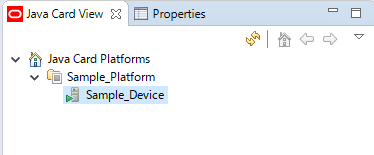
スタートするとEclipseのConsoleに以下のように表示される。
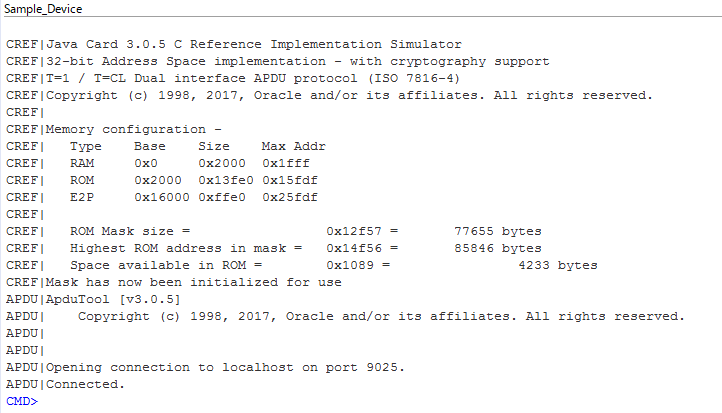
1. cap-com.sun.jcclassic.samples.helloworld
- Cap File Installation APDU Script
- helloworld.capファイルにある下記のcapファイルをインストール
- Header.cap
- Directory.cap
- Import.cap
- Applet.cap
- Class.cap
- Method.cap
- StaticField.cap
- ConstantPool.cap
- RefLocation.cap
- 実行すると以下のようになる
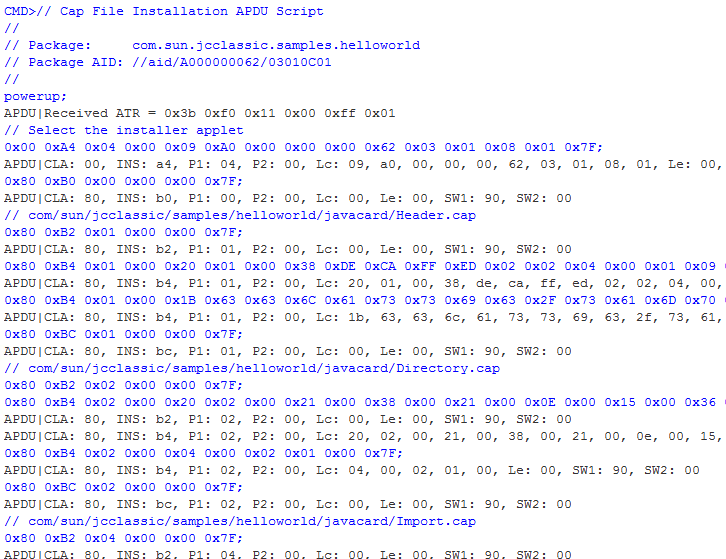
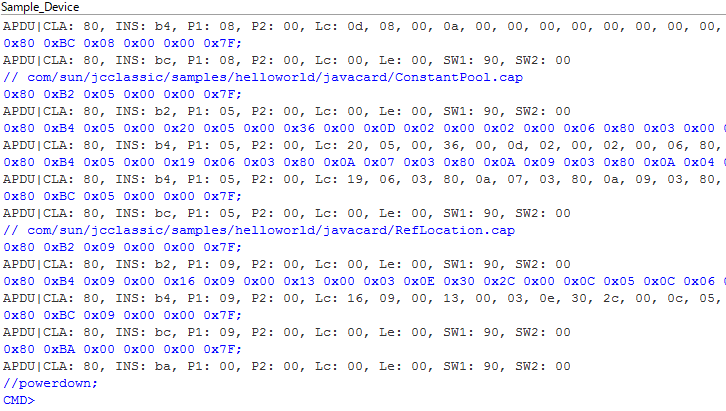
2. create-com.sun.jcclassic.samples.helloworld.HelloWorld
- Applet Instantiation APDU Script (Select Installer Applet - Create Applet)
- 実行すると以下のようになる
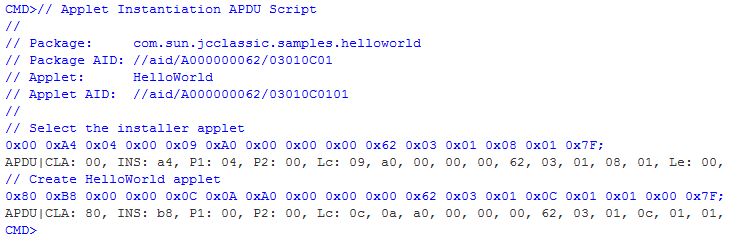
解析
CMD>// Applet Instantiation APDU Script // // Package: com.sun.jcclassic.samples.helloworld // Package AID: //aid/A000000062/03010C01 // Applet: HelloWorld // Applet AID: //aid/A000000062/03010C0101 // // Select the installer applet 0x00 0xA4 0x04 0x00 0x09 0xA0 0x00 0x00 0x00 0x62 0x03 0x01 0x08 0x01 0x7F; // RID : 0xA0 0x00 0x00 0x00 0x62 // Installer AppletのPackage ID : 0x03 0x01 0x08 0x01 // (注意 : ここはHelloWorld Appletではなく、Installer Applet!) // Applet SELECT command // CLA : 00, INS : a4, P1 : 04 : P2 : 00, Lc : AID長さ, Data : AID APDU|CLA: 00, INS: a4, P1: 04, P2: 00, Lc: 09, a0, 00, 00, 00, 62, 03, 01, 08, 01, Le: 00, SW1: 90, SW2: 00 // SW1: 90, SW2: 00 <= Success // Create HelloWorld applet 0x80 0xB8 0x00 0x00 0x0C 0x0A 0xA0 0x00 0x00 0x00 0x62 0x03 0x01 0x0C 0x01 0x01 0x00 0x7F; // Data field : 0x0A 0xA0 0x00 0x00 0x00 0x62 0x03 0x01 0x0C 0x01 0x01 0x00 // RID : 0xA0 0x00 0x00 0x00 0x62 // Installer AppletのPackage ID : 0c, 0a, a0, 00, 00, 00, 62, 03, 01, 0c, 01, 01 APDU|CLA: 80, INS: b8, P1: 00, P2: 00, Lc: 0c, 0a, a0, 00, 00, 00, 62, 03, 01, 0c, 01, 01, 00, Le: 0a, a0, 00, 00, 00, 62, 03, 01, 0c, 01, 01, SW1: 90, SW2: 00
3. helloworld
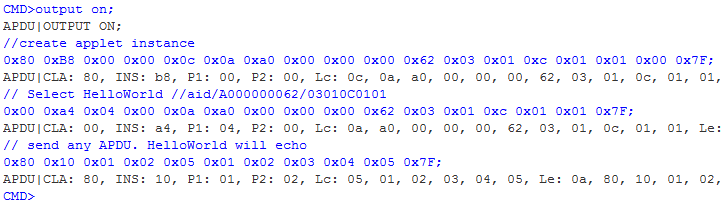
// send any APDU. HelloWorld will echo 0x80 0x10 0x01 0x02 0x05 0x01 0x02 0x03 0x04 0x05 0x7F; APDU|CLA: 80, INS: 10, P1: 01, P2: 02, Lc: 05, 01, 02, 03, 04, 05, Le: 0a, 80, 10, 01, 02, 05, 01, 02, 03, 04, 05, SW1: 90, SW2: 00
解析
C-APDU (Card Acceptance DeviceからCardへのAPDUコマンド発行)
CLA: 80, INS: 10, P1: 01, P2: 02, Lc: 05, 01, 02, 03, 04, 05, Le: 0a
- CLA : 80
- INS : 10
- P1 : 01, P2 : 02
- Lc : 05 <= データのバイト数。5バイト
- 01, 02, 03, 04, 05 <= データ
- Le : 0a <= カードから0x0a(10)バイトが来る
R-APDU (CardからCard Acceptance DeviceへのAPDUコマンドResponse)
80, 10, 01, 02, 05, 01, 02, 03, 04, 05, SW1: 90, SW2: 00
- 80
- 10
- 01, 02
- 05
- 01, 02, 03, 04, 05 <= Echoされたデータ
- SW1: 90, SW2: 00 <= Status : Successful
AIDの定義
appletフォルダのapplet.optファイルに以下のように定義されている
-out EXP JCA CAP -exportpath ../../../../../../api_export_files -applet 0xa0:0x0:0x0:0x0:0x62:0x3:0x1:0xc:0x1:0x1 com.sun.jcclassic.samples.helloworld.HelloWorld com.sun.jcclassic.samples.helloworld 0xa0:0x0:0x0:0x0:0x62:0x3:0x1:0xc:0x1 1.0